
MetaTrader 4 (MT4) is a widely used trading platform that offers a plethora of tools and features for forex and CFD traders. One of the most popular and sought-after functionalities within MT4 is the ability to copy trades. This feature allows traders to replicate the trading strategies and positions of experienced traders, helping both beginners and seasoned traders alike. In this guide, we will delve into the process of copying trades in MT4, highlighting the steps and benefits of this invaluable tool.
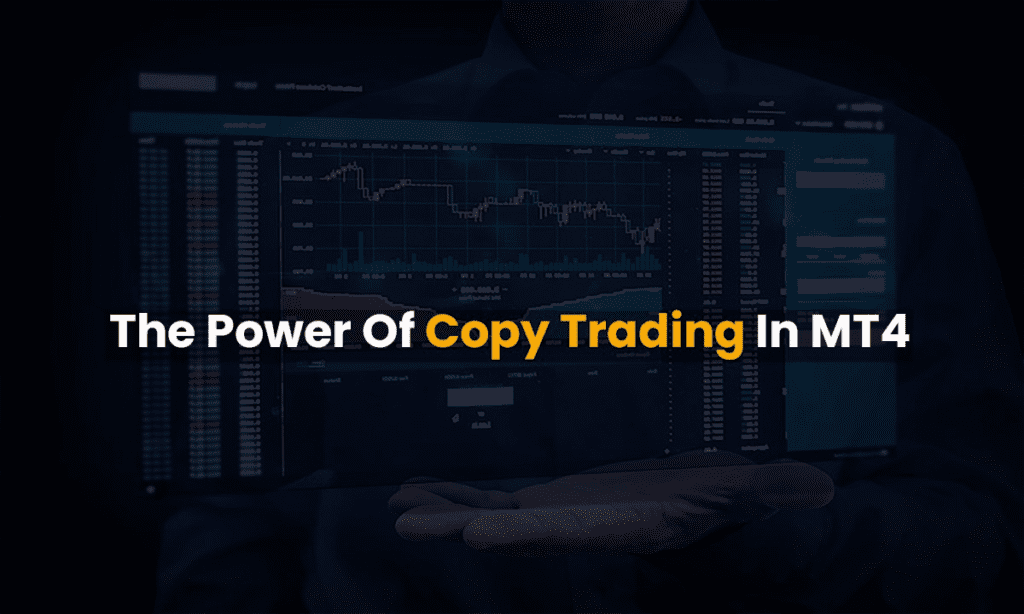
Understanding Copy Trading
Copy trading, also known as social trading, enables traders to automatically copy the trades made by other experienced traders, often referred to as “signal providers” or “masters.” This approach allows less experienced traders to benefit from the expertise of more seasoned market participants without having to possess the same level of knowledge or time commitment. This method also offers traders an opportunity to diversify their trading strategies by following multiple signal providers simultaneously.
Steps to Copy Trades in MT4
- Select a Suitable Brokerage: Ensure you are working with a broker that supports the copy trading feature and offers MT4 as its trading platform.
- Open an MT4 Account: If you haven’t already, open an MT4 trading account with your chosen broker.
- Access the Signals Tab: In MT4, navigate to the “Terminal” window at the bottom of the platform. Click on the “Signals” tab to access the list of available signal providers.
- Browse Signal Providers: Browse through the list of signal providers, analyzing their performance, trading strategies, risk levels, and other relevant information. This step is crucial, as it determines the traders whose signals you’ll be copying.
- Subscribe to a Signal Provider: Once you’ve identified a signal provider whose strategy aligns with your goals, click on their name to access their profile. Then, click the “Subscribe” button. Some signal providers may offer free signals, while others might require a subscription fee.
- Configure Position Parameters: After subscribing, a settings window will appear. Here, you can customize parameters such as lot sizes, stop-loss and take-profit levels, and more. Make sure to review and adjust these settings according to your risk tolerance and trading preferences.
- Enable Automated Trading: To enable copying of trades, ensure the “AutoTrading” button at the top of the MT4 platform is activated (green). This allows the platform to automatically execute trades from your chosen signal provider.
- Monitor and Manage: As trades are executed by the signal provider, you can monitor your account’s performance in real-time. You can also intervene manually if needed, adjusting settings or closing trades if you deem it necessary.
Benefits of Copy Trading in MT4
1. Accessibility: Copy trading opens the doors of the financial markets to traders of all experience levels, including those who might not have the time or expertise to trade actively.
2. Diversification: By copying trades from multiple signal providers, you can diversify your trading portfolio and reduce the risk associated with relying on a single strategy.
3. Learning Opportunity: Copy trading offers a chance to learn from successful traders. As you observe their strategies and decision-making processes, you can gain insights into effective trading techniques.
4. Time-Saving: Copy trading eliminates the need for extensive market analysis and trade execution, making it a time-saving solution.
Conclusion
Copying trades in MT4 is a powerful tool that democratizes trading by allowing newcomers to tap into the expertise of experienced traders. By following a few simple steps, traders can automatically replicate the trades of signal providers, opening doors to potential profits and valuable learning experiences. However, it’s important to remember that while copy trading can be beneficial, it still involves risks. Therefore, conducting thorough research, diversifying signal providers, and actively managing your account are all essential aspects of successful copy trading.
