how to setup investors account
Register on FSM Markets
Begin by registering on the FSM Markets platform. Create a live trading account by providing your basic details, including your name, email address, and a secure password.
Account Verification
After registration, verify your email address to activate your account. You can then log in using your registered email and password.
Complete Your Profile
Once logged in, navigate to your profile page and complete your personal information to ensure your account is fully set up and ready for trading.
Submit Documentation
Upload your CNIC or a valid government-issued ID for identity verification. This step is essential to meet compliance and security protocols.
Open a Live Trading Account
Proceed to open a real trading account. Fund your wallet and transfer the desired amount to your MT5 account to begin trading.
Connect to Fintec Markets
After completing the above steps, visit the Fintec Market official website. Choose your preferred master trader to follow, and connect your account by entering your name, email address, and MT5 account number. Once connected, you can start copy trading with your selected trader.
Profit Sharing
The profit-sharing structure is designed to ensure fair compensation for all parties involved. From the total profit generated, 50% is allocated directly to the investor. The remaining 50% is automatically deducted and distributed between the trader and the platform. Of this deducted portion, 35% of the total profit is awarded to the trader as a performance fee, recognizing their role in generating returns. The remaining 15% of the total profit is allocated to the platform as a platform fee for providing the necessary infrastructure and services. This structure ensures transparency and equitable distribution based on contribution.
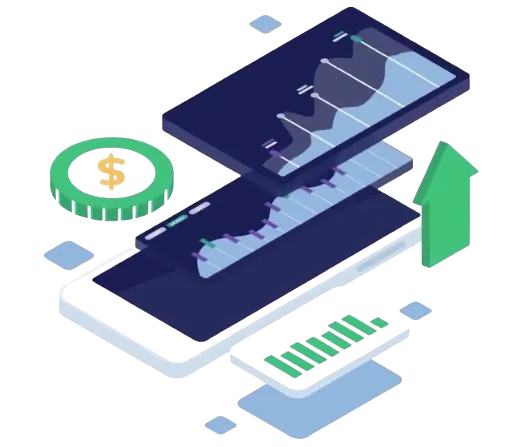

Payment Withdrawal Process
The investor is entitled to withdraw their 50% share of the profit after receiving an official withdrawal notification email from Fintec Markets. This email will contain instructions to initiate the withdrawal from the investor’s MT5 account. If the investor chooses to withdraw the profit, they may proceed as directed in the email. However, if the investor prefers to retain their share in the trading account for reinvestment or future withdrawals, they must inform the Fintec Markets support team by replying to the email or sending a separate message stating their intention to keep the funds in the account.
No Hidden Fees
Fintec Markets offers its CopyTrading services with complete transparency and no hidden fees. All users with a live trading account linked to a supported broker can access the CopyTrading platform free of charge. The only cost to the investor is a 50% deduction from the total monthly profit, which serves as the service fee. This means investors retain the remaining 50% of their profit, with no additional charges or hidden costs involved.

Applicable Fees
Fintec Market offers CopyTrading services at no additional subscription cost. All users with a live trading account linked to a supported broker can access the CopyTrading platform free of charge. There are no hidden platform fees. Your only costs are standard trading fees charged by your broker.
DashBoard
Basic Information Your Dashboard provides a comprehensive overview of your trading activity. Here, you can monitor your account equity, profit and loss (PnL), return on investment (ROI), and performance chart. You’ll also see a summary of the master traders you're CopyTrading and the current status of your trades.
My Trades
The My Trades section displays all executed trades from your selected master traders. Trades are categorized into Open Trades, Pending Orders, and Closed Trades. This allows you to track real-time profit/loss for each position.
Trade Details
Clicking on a specific trade opens a detailed view, where you can access key information such as trade size, instrument, price, and execution time. Additionally, you'll find Trader Ticket and Broker Ticket numbers. These are the important references you would use to contact support regarding a particular trade.
Modify an Open Trade or Pending Order
To make changes, click the “Update” button next to a trade.
For open trades, you can adjust the Stop Loss and Take Profit levels.
For pending orders, you can update the Buy/Sell price in addition to modifying Stop Loss and Take Profit values.
Note: When you update a copied trade, any modifications you make will override the original settings defined by the master trader. However, your account will continue to receive future trade updates as usual.
Close an Open Trade
To manually close a trade, click “Close” and confirm your action in the prompt window. Once confirmed, the trade will be exited and removed from your open trades list.
Close an Open Trade
To cancel a pending trade, select “Cancel” and confirm your request in the pop-up window. The order will be withdrawn and removed from your trade queue.
Note: If there's a delay in display updates, refresh the page to reflect the most current status.
Since the investor created his trading account on the broker so he has full control over his account, and he can open, close, and modify any trade.
He can also modify and close those trades executed by the Master Trader, but this is not recommended by Fintec Markets as it creates disturbance for the Master Trader.
Traders
Discover a diverse range of skilled Traders you can follow and copy through Fintec Market’s intuitive CopyTrading platform
Click the “See All Traders” button to visit the Traders page, where you can browse, evaluate, and select the trading strategies that align with your goals.
Explore the Traders Tab
Navigate to the Traders section to view all available top-performing traders on the platform. Each master trader profile includes detailed performance metrics, including historical returns, risk levels, trading style, and more, that will help you in making informed decisions.
Select a Trader to Copy
Navigate to the Traders section to view all available top-performing traders on the platform. Each master trader profile includes detailed performance metrics, including historical returns, risk levels, trading style, and more, that will help you in making informed decisions.
Choose Your Trading Account
If you have multiple live trading accounts, select the one you'd like to allocate for CopyTrading with this specific trader.
Allocate Investment Funds
Set the amount you want to invest. This amount will be used to mirror the selected trader’s strategy in your account.
Optional Advanced Settings
Custom Copy Ratio
Manually set the trade size ratio instead of using the default algorithm. This allows you to customize how closely you follow the trader’s positions.
Set Drawdown Limit
Automatically stop copying a trader and close all related positions once a specific profit level is reached.
Set Drawdown Limit
At Fintec Market, your financial security is our priority. To help protect your investment, you have the option to set a drawdown limit when connecting your account to a master trader. This feature allows you to define the maximum loss you're willing to tolerate.
For example, if you allocate $1,000 to CopyTrading and set a 20% drawdown limit, our intelligent risk management system will automatically close all active trades if losses reach $200. This ensures that the remaining 80% of your capital remains secure, helping you maintain control and minimize risk during volatile market conditions.
Built-in Safety Protocols
Our system continuously monitors the trading behavior of each master trader. If a sudden or drastic shift in their strategy is detected, our automated risk management protocol steps in to protect your capital. This safeguard ensures that your CopyTrading investments remain secure, even in the face of unexpected market moves or erratic trading decisions.
Community Hub
Fintec Market Community Hub, a place where our clients can socialize with our community. This is your opportunity to connect with fellow investors, engage in market discussions, and stay informed on the latest trends in trading.
Our community is designed to foster collaboration, insight-sharing, and transparent dialogue between investors and Master Traders.
What You Can Do
Join Market Conversations
Explore trending investment topics and gain insights from fellow traders. Our users frequently share market analysis, news updates, and personal strategies.
Follow Topics of Interes
Stay informed by following hashtags that match your interests such as #Forex, #Crypto, #Commodities, or #StrategyTips.
Start Discussions
Have a market opinion or question? Create your own posts to share insights, ask questions, or spark conversations within the community.
Engage with Others
Like, comment, and interact with other users’ posts to build connections and learn from different perspectives.
Share Media
Enhance your posts with charts, screenshots, or images to better illustrate your thoughts and analysis.
Follow Your Favorite Master Traders
Visit their profile and click “Add to Watchlist”.
You’ll automatically start following their activity in the community.
Community Hub
Fintec Market Community Hub, a place where our clients can socialize with our community. This is your opportunity to connect with fellow investors, engage in market discussions, and stay informed on the latest trends in trading.
Our community is designed to foster collaboration, insight-sharing, and transparent dialogue between investors and Master Traders.
What You Can Do
Join Market Conversations
Explore trending investment topics and gain insights from fellow traders. Our users frequently share market analysis, news updates, and personal strategies.
Follow Topics of Interest
Stay informed by following hashtags that match your interests such as #Forex, #Crypto, #Commodities, or #StrategyTips.
Start Discussions
Have a market opinion or question? Create your own posts to share insights, ask questions, or spark conversations within the community.
Engage with Others
Like, comment, and interact with other users’ posts to build connections and learn from different perspectives.
Share Media
Enhance your posts with charts, screenshots, or images to better illustrate your thoughts and analysis.
Follow Your Favorite Master Traders
If you want to stay up to date with a specific Master Trader’s insights and activities
Visit their profile and click “Add to Watchlist”
You’ll automatically start following their activity in the community.
See their posts directly in your feed and stay informed on their strategies and market views.
My Profile and Account Management
My Profile The “My Profile” section is exclusively available on our mobile app and offers a comprehensive snapshot of your trading activity.
The “My Profile” section can view an overview of your accounts, including key performance metrics such as Equity, Profit & Loss (PnL), Return on Investment (ROI), and a visual performance chart. You can also track the master traders you're currently CopyTrading and monitor your executed trades.
Learn more about My Trades (LINK)
Learn more about My Traders (LINK)

Join Fintec Markets as your trusted trading partner and experience smarter, more transparent Forex investing. Empower your journey with expert strategies, real-time performance, and complete control.
FINTECMARKETS LIMITED
Fintec Markets is operated by FINTECMARKETS LIMITED, a company registered in the United Kingdom under Registration No. 15181684. Our head office is located at 2
Frederick Street, Kings Cross, London, WC1X 0ND, United Kingdom.
For any business inquiries, partnerships, or customer support, please contact us at [email protected] or call us at +44 7888 872722 (additional contact: +44 7450 371187).
At Fintec Markets, we are committed to transparency, trust, and innovation in copytrading and financial technology services.
disclaimer
The information provided on this website is for general informational purposes only and is not intended to be relied upon as investment advice. Trading and investing in financial markets carries a high level of risk and may not be suitable for all investors. It is important to understand the risks involved before engaging in any trading or investment activity.
Please note that trading in financial markets involves a high level of risk, and past performance is not necessarily indicative of future results. The use of any trading or investment strategy is at the user’s sole discretion and risk. Fintec Markets makes no representation or warranty regarding the accuracy, reliability, or completeness of any information provided on this website or any trading or investment activity conducted through our platform
Users should carefully consider their financial situation, investment objectives, and risk tolerance before engaging in any trading or investment activity. Users should also seek independent financial and/or legal advice before making any investment decision. Fintec Markets is not liable for any loss or damage that may arise directly or indirectly from the use of any information provided on this website or any trading or investment activity conducted through our platform.
Please be aware that we do not provide investment advice, and any decision to engage in trading or investment activity is at the user’s sole discretion and risk. Furthermore, we do not guarantee any profit or loss, and any profits are subject to market fluctuations and risks associated with financial trading. Users should only use funds that they can afford to lose, and Fintec Markets is not liable for any losses incurred by users.
We recommend that users carefully read and understand our terms and conditions, risk disclosure, and privacy policy before engaging in any trading or investment activity through our platform. By using our platform, users agree to all terms and conditions, risk disclosure, and privacy policy.
©2025 Fintecmarkets Inc. All rights reserved. Designed with care.
